Panasonic microwaves are well-known for their advanced technology, reliable performance, and user-friendly design. These appliances have become a staple in homes, offices, and professional kitchens worldwide, thanks to their versatility and impressive range of features. However, the true value of owning a Panasonic microwave goes beyond simply heating up leftovers; understanding how to use Panasonic microwave models properly ensures you get the most out of every feature while maximizing safety and efficiency.

This comprehensive guide on how to use a Panasonic microwave oven aims to give you the confidence and practical know-how needed to make full use of your appliance. Whether you’re new to Panasonic microwaves or looking to master the latest model, following the advice here will help you cook, reheat, and maintain your microwave with ease.
Getting to Know Your Panasonic Microwave
Overview of Microwave Features
One of the reasons Panasonic microwaves stand out is their innovative technology. Many models feature inverter technology, which delivers a steady stream of cooking power even at lower settings. This ensures food is cooked or reheated evenly, avoiding the common problem of partially cold or overcooked spots. In addition to inverter technology, most Panasonic microwaves include pre-programmed one-touch buttons for commonly prepared foods—think popcorn, frozen dinners, and beverages—making meal prep quick and foolproof.
Other notable features may include sensor reheat, which detects humidity levels inside the oven and adjusts cooking time automatically, as well as a selection of defrost options, delay start modes, and child safety locks. These enhancements are designed to make your cooking experience smoother and more versatile than what’s typically offered by standard microwave ovens.
Locating and Understanding Key Components
Getting comfortable with the physical layout of your Panasonic microwave is the first step to successful operation. The most important parts to locate and understand include the control panel, which houses all operational buttons and digital displays. You’ll usually find clear icons and text labels that guide you through cooking, reheating, and defrosting functions.
The door mechanism is another essential element. Panasonic microwaves are equipped with secure doors that ensure no microwaves escape during operation, contributing to user safety. Inside, the rotating plate helps distribute heat evenly throughout your food, while internal ventilation prevents overheating. Familiarize yourself with each component’s location and how it functions—refer to your model’s manual for any unique features or controls.
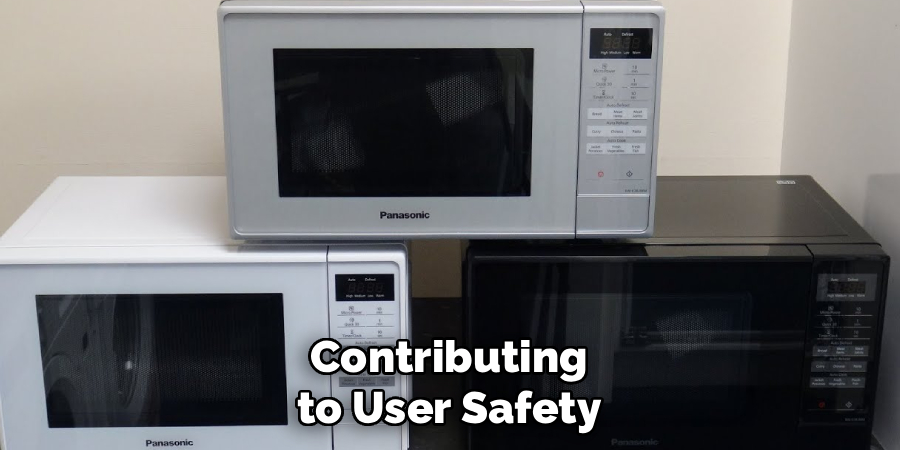
Setting Up Your Panasonic Microwave
Unpacking and Placement
When you first bring home your Panasonic microwave, take care while unpacking it. Remove all protective packaging and ensure the rotating plate, roller ring, and accessories are intact. Place the microwave on a stable, level surface that can bear its weight. It’s important to allow several inches of space around the appliance—especially at the back and sides—to guarantee proper ventilation. Avoid putting the microwave near heat sources like stovetops or ovens, as this may impair performance and safety.
Power Connections and Initial Setup
Once situated, connect your microwave to a dedicated power outlet. Panasonic recommends against using extension cords or power strips to reduce risks of electrical overload. If your model includes a digital clock or timer, the next step is setting the correct time. This usually involves pressing a ‘Clock’ button, entering the current time using the number pad, and pressing ‘Start’ or ‘Enter’ to confirm. Consult your user manual if the process varies for your model.
With basic setup complete, check that the door closes securely and the rotating plate spins freely by gently turning it with your hand.
Navigating the Control Panel
Basic Controls
Operating any Panasonic microwave begins with understanding the control panel. Most models feature large ‘Start’/‘Stop’ or ‘Pause’ buttons, a clear number pad for time and weight entries, and a power level selector. Adjusting the power level is essential for tasks ranging from gently defrosting bread to quickly boiling water. To select a power setting, you’ll often press ‘Power Level’ followed by a number (with 10 being the highest, or 100% power).
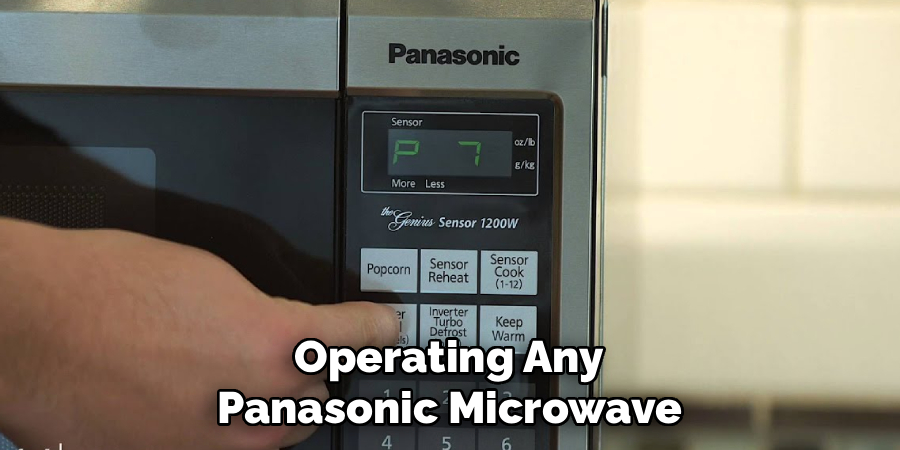
Entering cooking times is straightforward: type the desired time using the number pad, then press ‘Start.’ ‘Stop’ or ‘Reset’ buttons can be used to cancel or adjust entries as needed.
Advanced Options
Panasonic microwaves excel in the variety of advanced features built into their control panels. Features like ‘Sensor Reheat’ make it easy to warm up food without guessing the proper time, as the microwave automatically senses when your meal is ready. Additionally, many models offer pre-programmed settings for foods such as pizza, soup, potatoes, and vegetables.
To use these, find the labeled button—such as ‘Popcorn’ or ‘Beverage’—place your food inside, and press the button. The microwave takes care of setting the right power and time. Some models even allow for custom program memory, which lets you save preferred settings for your favorite meals. Understanding and using these advanced controls will help streamline your cooking process.
Step-by-Step Guide on How to Use Panasonic Microwave
Using Basic Functions
To heat food in your Panasonic microwave, place it in a microwave-safe container and cover it loosely (a microwave-safe lid or paper towel works well). Open the door, set the container in the center of the rotating plate, and close the door securely.
For simple reheating or cooking:
- Enter the cook time using the number pad.
- Select the desired power level if needed.
- Press ‘Start.’
For defrosting, use your microwave’s ‘Defrost’ button. Enter the weight of the food as prompted by the display, which will help your Panasonic microwave calculate the optimal power level and time. If your model includes inverter defrost, you’ll benefit from gentle, even thawing that prevents food from partially cooking during the process.
Operating Advanced Mode

Mastering advanced functions unlocks the microwave’s full capabilities. Inverter technology ensures power remains constant throughout the cooking process, dramatically reducing overcooked edges and cold centers. To use ‘Sensor’ or ‘Auto Cook,’ select the correct button for your food item—these settings are ideal for preparing things like popcorn, baked potatoes, or reheating soup without manual input.
Many Panasonic microwaves offer multi-stage cooking, allowing you to combine different power levels and times in a single program. For example, you can begin by defrosting chicken at a low setting and then switch automatically to a higher power for cooking.
Explore special features like the ‘Add Time’ or ‘Quick 30’ buttons for rapid adjustments if your meal needs just a bit more cooking time.
Cooking and Reheating Safely
Safe microwave use goes hand-in-hand with effective results. Always use microwave-safe containers—glass, ceramic, and plastics labeled “microwave-safe” are best. Avoid anything with metal trim or containers that aren’t suited for microwave energy, as these can create sparks.
Cover dishes as needed to contain splatters, but don’t create an airtight seal, as steam buildup must be able to escape. Stir foods and rotate large dishes midway through cooking to distribute heat evenly. Use oven mitts or a towel to handle hot containers, opening the door carefully to avoid steam burns.
Cleaning and Maintenance Tips
Daily Cleaning Routines
Keeping your Panasonic microwave clean is vital for performance and hygiene. Each day, after use, wipe down the oven’s interior with a soft, damp cloth. Pay attention to food splatters or spills, especially around the turntable and door seals. The rotating plate and roller ring are usually removable—wash them with warm, soapy water if they become dirty.
Deodorizing Tips
Over time, microwaves can develop lingering odors from strong-smelling foods. An effective natural method to neutralize odors is to place a bowl of water with lemon slices or a spoonful of baking soda inside and heat it for several minutes. Let the steam soften any stuck-on residue, then wipe the interior clean.
Deep Cleaning Guide

A deeper clean is recommended periodically—especially if you notice buildup in the vents or stains on the exterior. Always unplug the microwave before cleaning the outside or vent area. Use a soft cloth and mild detergent for the exterior; avoid abrasive cleansers that could scratch the surface. Check that the ventilation slots are clear of dust or debris, and never try to clean inside the microwave’s ventilation openings with tools or water.
Troubleshooting Common Issues
Problems You May Encounter
While Panasonic microwaves are built for reliability, occasional issues may arise. You might experience uneven heating, where certain spots in your food remain cool. Sometimes, the microwave may not start, or the buttons become unresponsive. Unusual noises—like buzzing or thumping—can also occur.
Simple Solutions
For uneven heating, try stirring the food midway and ensuring you’re not overloading the oven. If the microwave doesn’t start or is unresponsive, check that the door is closed completely and inspect the power connection. Sometimes, unplugging the microwave for a minute and plugging it back in will resolve minor glitches—a simple reset.
If problems persist, refer to your user manual or seek support from Panasonic customer service.
Safety Guidelines for Panasonic Microwaves
Dos and Don’ts
Keeping safety in mind prevents accidents and protects your investment. Never place metal containers, foil, or utensils in your microwave, as these can cause sparks or even fires. Only use containers and wraps clearly marked “microwave-safe.”
Supervise young children if they’re using the microwave, and avoid heating airtight sealed containers or eggs in their shells, which can explode due to steam pressure. Always use potholders or towels to handle hot dishes.
Handling Emergencies
If you notice smoke or sparks inside the oven, immediately stop the microwave and unplug it. Do not open the door until the smoke dissipates. If a malfunction or persistent problem occurs, refrain from further use and contact a qualified technician to avoid the risk of electrical shock or injury.
Benefits of Using Panasonic Microwaves Effectively
Saving Time and Energy
Learning how to use Panasonic microwave features effectively will save you time with every meal. Advanced sensor settings and inverter cooking mean less guesswork and fewer failed attempts, streamlining the process of meal preparation. Efficient microwave use also translates to lower energy consumption, as accurate cooking times reduce the need for repeat cycles.
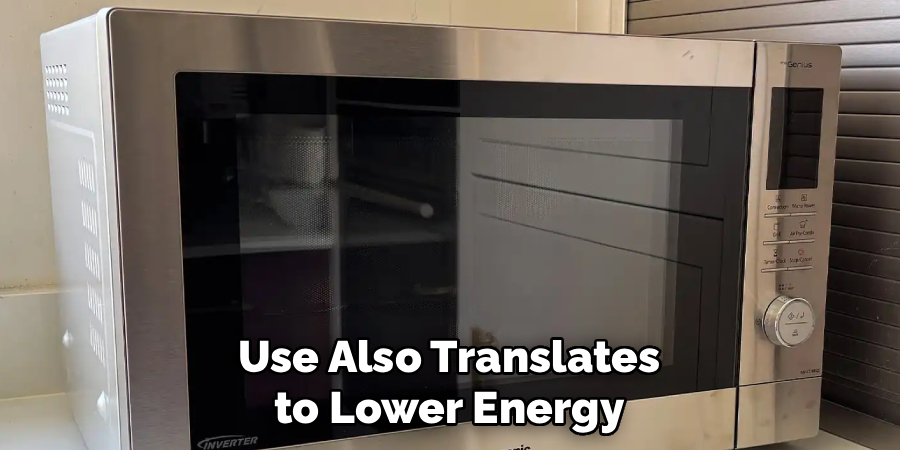
Enhanced Food Quality
Proper use of your Panasonic microwave ensures food is cooked thoroughly and retains its moisture and flavor. Using the right settings prevents overcooking or drying out, especially for more delicate items like fish or vegetables. Pre-programmed and sensor functions help preserve nutrients and produce reliably delicious results from home-cooked meals to reheating takeout.
Conclusion
Understanding how to use Panasonic microwave ovens improves not only your kitchen efficiency but also the overall quality of your meals. With its user-friendly controls, advanced features, and safety mechanisms, the Panasonic microwave can be an indispensable tool for quick meals, safe reheating, and innovative cooking. This guide has provided essential steps—from setup and operation to cleaning and troubleshooting—ensuring you get the most out of your appliance.
Make a habit of experimenting with settings, maintaining regular care, and consulting your user manual for model-specific features. With a little practice and the insights shared here, you’ll find it simple and rewarding to master how to use a Panasonic microwave for all your culinary needs.
Professional Focus
Angela Ervin, a former interior designer turned blogger, specializes in kitchen design and renovations. Through her website, she blends her passion for cooking with design expertise, sharing practical and creative ideas. Known for balancing functionality and beauty, Angela’s insightful content has made her a trusted voice in home design and lifestyle.
About the Author
Angela Ervin, an experienced interior designer and blogger, combines her passion for kitchen renovations with storytelling. Living in Petersburg with her family, she enjoys cooking and testing her projects firsthand. Known for her humor and relatable style, Angela shares creative, functional design insights through her content, making her a trusted voice in home design.
Education History
University: Virginia Commonwealth University
Degree: Bachelor of Fine Arts (BFA) in Interior Design
- Angela’s education at VCU focused on mastering core interior design principles, including spatial planning, color theory, materials selection, and sustainable design practices.
- She gained hands-on experience through studio projects and collaborative design exercises, which honed her ability to create functional and aesthetically pleasing environments.
- Her coursework also emphasized problem-solving and practical applications of design, preparing her for real-world projects like her self-directed kitchen renovations.
- The program’s strong foundation in both technical skills and creative expression shaped Angela’s ability to seamlessly integrate form and function in her work.
