GE Dishwashers with top control panels are designed to combine convenience and efficiency, making dishwashing simpler and more effective. These dishwashers come equipped with advanced features and intuitive controls that are easy to access and operate. Whether you’re tackling heavy-duty cleaning or delicate glassware, understanding how to properly use your GE dishwasher ensures optimal performance and durability.
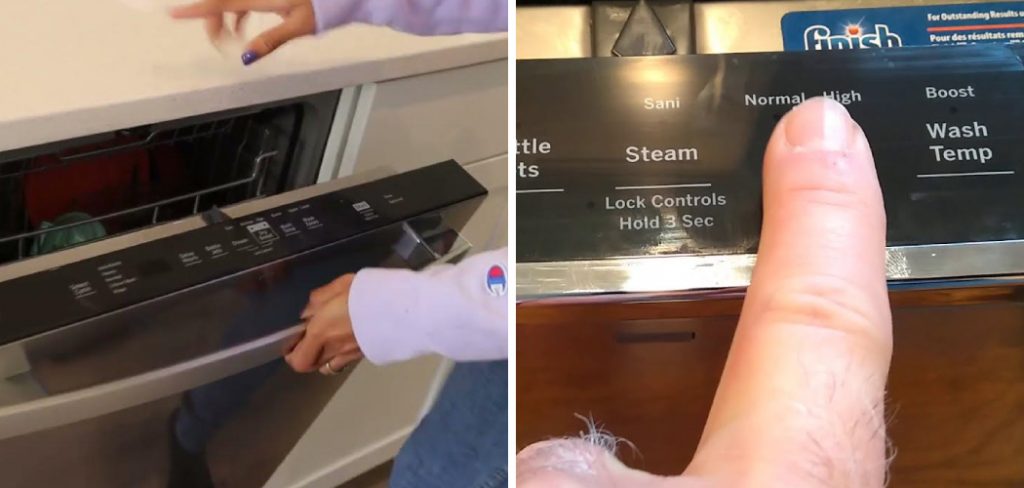
This guide on how to use GE dishwasher top control dishwasher will walk you through the basics of operating your top control GE dishwasher, maximizing its functionality for spotless results every time.
Why Choose a GE Dishwasher with Top Control?
GE dishwashers with top control panels are designed to be sleek and functional, offering several benefits compared to traditional front-control dishwashers. These include:
Streamlined Design:
The top control panel allows for a smooth and clean look, blending seamlessly into your kitchen décor. It also prevents young children from accidentally changing the settings or turning on the dishwasher.
Easy Access:
With the top control panel, you can easily see and access all of the dishwasher’s features without having to bend down. This is especially helpful for individuals with mobility issues.
Enhanced Performance:
GE dishwashers with top control panels are equipped with advanced features such as powerful jets, multiple wash cycles, and customizable settings, allowing for thorough cleaning of even the toughest stains.
Now that you know why a GE dishwasher with top control may be a great addition to your kitchen, let’s dive into how to use it effectively.
8 Steps on How to Use Ge Dishwasher Top Control
Step 1: Load the Dishwasher
Start by opening the dishwasher and carefully arranging your dishes, utensils, and cookware. Place large items such as pots, pans, and baking sheets on the lower rack, ensuring they do not obstruct the spray arms. Use the upper rack for smaller items like plates, bowls, glasses, and cups. Securely place utensils in the designated utensil basket, with forks and knives facing down for safety.
Make sure all items are positioned so that the water jets can reach every surface for thorough cleaning. Avoid overcrowding, as this can hinder the dishwasher’s performance. Once everything is properly loaded, you’re ready to move on to the next step.

Step 2: Add Detergent
GE dishwashers are designed to work with both powder and gel detergents. Check your dishwasher’s user manual to determine the type and amount of detergent recommended for your specific model.
Carefully add the detergent to the designated dispenser in the dishwasher, following the instructions on the packaging. Close the dispenser lid securely before moving on to the next step.
Step 3: Select Wash Cycle
Close the dishwasher door firmly and locate the control panel on the top edge of the door. Press the power button to turn on the dishwasher. Next, choose a wash cycle that suits the type of load you are washing. GE dishwashers with top control panels typically offer various cycles such as Normal, Heavy, Light, or Quick Wash, as well as specialized cycles like China/Crystal or Energy Saver.
Review your user manual for guidance on which cycle to select based on the level of soil and type of dishes. Once you have made your selection, the corresponding indicator light will illuminate, confirming that the chosen cycle is active.
Step 4: Customize Settings (Optional)
Depending on your dishwasher model, you may have the option to customize settings such as temperature, dryness level, and delay start. These settings can help optimize the cleaning process for different types of loads or conserve energy. Use the arrow buttons on the control panel to adjust these settings according to your preferences.
You can also choose to activate additional features such as the Sanitize or Steam options, which provide extra cleaning and disinfection for heavily soiled items.
Step 5: Start the Cycle
Once you have selected the desired wash cycle and customized the settings (if applicable), ensure the dishwasher door is securely closed. Press the “Start” button located on the top control panel to begin the cycle. You may notice a slight delay as the dishwasher starts, which is normal as it circulates water and activates the selected features.

Prevent interruptions by avoiding opening the door mid-cycle, as this may affect the cleaning performance. Sit back and relax while your GE dishwasher efficiently tackles the dirty dishes.
Step 6: Monitor Cycle Progress
Most GE dishwashers with top control panels come equipped with a progress indicator, either in the form of lights or a digital display. This allows you to track how far along the cycle is and how much time is remaining. Some models even have Wi-Fi connectivity that enables you to monitor the cycle’s progress remotely using your smartphone.
The dishwasher will automatically stop once the cycle is complete.
Step 7: Unload Dishes
Once the cycle has finished, carefully open the dishwasher door and allow any remaining steam to dissipate before removing your dishes. Use caution when unloading hot items, and start with the lower rack first to avoid any water dripping onto lower dishes.
Inspect your dishes to ensure they are clean and dry. If you notice any residue, consider adjusting your loading technique or using a different wash cycle for future loads.
Step 8: Clean the Dishwasher Interior
Regularly cleaning your GE dishwasher’s interior helps maintain its performance and extend its lifespan. After unloading all dishes, inspect and clean the interior with a soft cloth and mild detergent, if necessary. Pay special attention to the filter and spray arms, removing any food particles or debris that may have accumulated.
Finally, wipe down the exterior of the dishwasher with a damp cloth and dry thoroughly. This will keep your dishwasher looking new and ready for its next use.
Congratulations! You now know how to effectively use your GE dishwasher with a top control panel. With these tips on how to use ge dishwasher top control in mind, you can confidently tackle your daily dishwashing needs while enjoying the benefits of this modern design feature. Happy washing!
Troubleshooting Common Issues
While GE dishwashers are designed to be user-friendly and efficient, you may occasionally encounter some issues. Here are a few common problems and troubleshooting tips:
Dishes Not Getting Clean:
Check for any obstructions in the spray arms or filter that may be blocking water flow. Also, ensure dishes are loaded properly and not obstructing the spray arms.
Dishes Not Drying:
Make sure the “Heated Dry” option is selected and the incoming water temperature is at least 120°F. You can also try using a rinse aid to improve drying results.
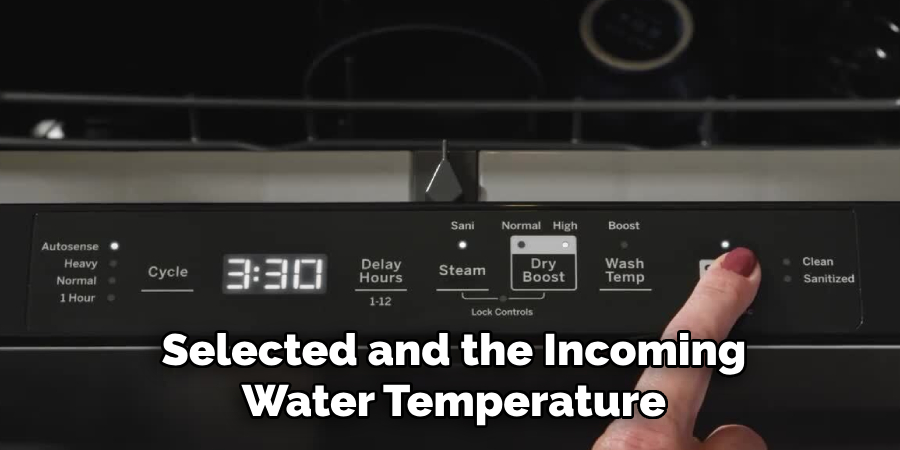
Dishwasher Not Starting:
Ensure the door is securely closed and latched. Also, check if there are any error codes displayed on the control panel, and consult your user manual for troubleshooting steps.
Strange Odors:
Empty the filter and check for any food particles or debris that may be causing a foul smell. Use a dishwasher cleaning agent periodically to eliminate odors and maintain freshness.
Loud Noises:
If you notice loud or unusual noises during operation, it could be due to items protruding from racks or spray arms, loose utensils or dishes, or an unbalanced load. Remove any obstructions and reposition items if necessary. If the noise persists, contact GE customer service for further assistance.
Frequently Asked Questions
Q: Do Ge Dishwashers With Top Control Panels Have Child Lock Functions?
A: Yes, many GE dishwashers come equipped with a child lock feature to prevent accidental button pressing or opening during a cycle. Consult your user manual for instructions on how to activate and deactivate this feature.
Q: How Do I Know When to Refill the Rinse Aid Dispenser?
A: Some GE dishwashers with top control panels have a rinse aid indicator that will illuminate when it is time to refill. Alternatively, you can also check the level of rinse aid by looking at the dispenser’s window or by opening the dispenser lid and visually inspecting its contents.
Q: Can I Use Dishwasher Pods Instead of Detergent in My Ge Dishwasher With Top Control?
A: Yes, dishwasher pods are suitable for use in GE dishwashers with top control panels. However, be sure to follow your dishwasher’s user manual for instructions on how to properly load and use pods for optimal performance.
Q: How Often Should I Clean the Dishwasher Interior?
A: It is recommended to clean the dishwasher interior at least once a month or more frequently if you notice any buildup of debris or residue. Regular cleaning helps maintain the dishwasher’s efficiency and prevents clogs.

Q: Can I Load Non-Dishware Items Into My Ge Dishwasher With Top Control?
A: No, only load items that are specifically labeled as dishwasher safe into your GE dishwasher with the top control panel. This ensures that they can withstand the high temperatures and water pressure during a cycle without getting damaged.
Conclusion
GE dishwashers with top control panels offer a sleek, modern design combined with advanced functionality to make dishwashing more efficient and convenient. By following the proper steps on how to use ge dishwasher top control for loading, selecting cycles, and maintaining your dishwasher, you can ensure optimal performance and longevity. Whether you’re tackling everyday messes or dealing with heavily soiled dishes, these appliances are equipped to handle a variety of needs with ease.
Remember to refer to your user manual for additional guidance and tips specific to your model. With regular use and care, your GE dishwasher will continue to be an invaluable tool in keeping your kitchen clean and organized. Happy dishwashing!
Professional Focus
Angela Ervin, a former interior designer turned blogger, specializes in kitchen design and renovations. Through her website, she blends her passion for cooking with design expertise, sharing practical and creative ideas. Known for balancing functionality and beauty, Angela’s insightful content has made her a trusted voice in home design and lifestyle.
About the Author
Angela Ervin, an experienced interior designer and blogger, combines her passion for kitchen renovations with storytelling. Living in Petersburg with her family, she enjoys cooking and testing her projects firsthand. Known for her humor and relatable style, Angela shares creative, functional design insights through her content, making her a trusted voice in home design.
Education History
University: Virginia Commonwealth University
Degree: Bachelor of Fine Arts (BFA) in Interior Design
- Angela’s education at VCU focused on mastering core interior design principles, including spatial planning, color theory, materials selection, and sustainable design practices.
- She gained hands-on experience through studio projects and collaborative design exercises, which honed her ability to create functional and aesthetically pleasing environments.
- Her coursework also emphasized problem-solving and practical applications of design, preparing her for real-world projects like her self-directed kitchen renovations.
- The program’s strong foundation in both technical skills and creative expression shaped Angela’s ability to seamlessly integrate form and function in her work.
