Panasonic microwaves have earned their place in kitchens around the world for their reliability, advanced features, and modern designs. One of the most valuable features available in many Panasonic models is the ability to lock the microwave. Whether you’re looking to safeguard your appliance from curious children, prevent unintended use, or ensure safe operation during complex cooking programs, understanding how to lock Panasonic microwave units is essential for peace of mind and efficiency.
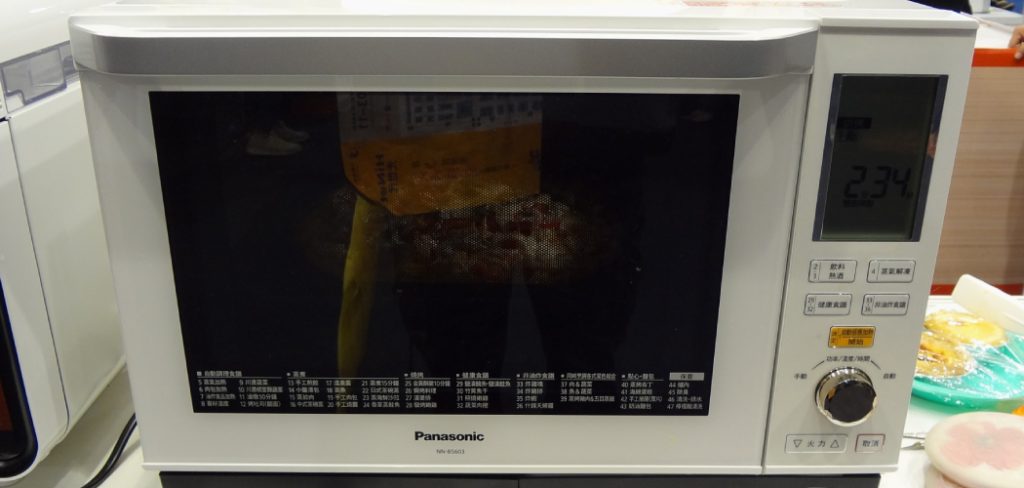
This guide will walk you through everything you need to know about locking Panasonic microwaves, from understanding why this feature is important and how it works, to troubleshooting common issues and exploring different model capabilities. You’ll also learn how to maintain and maximize the lock function, dispel common myths, and get answers to frequently asked questions. Read on for practical advice and actionable steps that will help you get the most from your Panasonic appliance.
Reasons to Lock a Panasonic Microwave
Safety for Families
For many families, safety is a top priority in the kitchen. Young children are naturally curious and may press buttons or open the microwave when unsupervised, which can pose both safety and hygiene risks. By enabling the lock feature, you can prevent accidental starts, reduce the risk of burns from hot food, and ensure that children or guests do not inadvertently operate the appliance when it’s not appropriate or safe.
Beyond child safety, this lock function acts as a barrier against unintended cooking mishaps. In a busy household, it’s easy for someone to accidentally start the microwave with nothing inside, leading to unwanted noise, wasted energy, and potential damage over time. The lock provides a straightforward and effective response to these everyday challenges.
Device Stability During Functioning
Some Panasonic microwave programs, such as defrosting or multi-stage cooking, benefit from an added layer of security. By locking the control panel or the door, you minimize interruptions and ensure that your selected cooking functions proceed without accidental changes. This is especially helpful for complex recipes requiring precise timing and uninterrupted heating.
Manual door locks, available on select models, can also be useful for keeping the door firmly closed during transportation or specialized uses. This increases the overall stability and lifespan of your microwave.
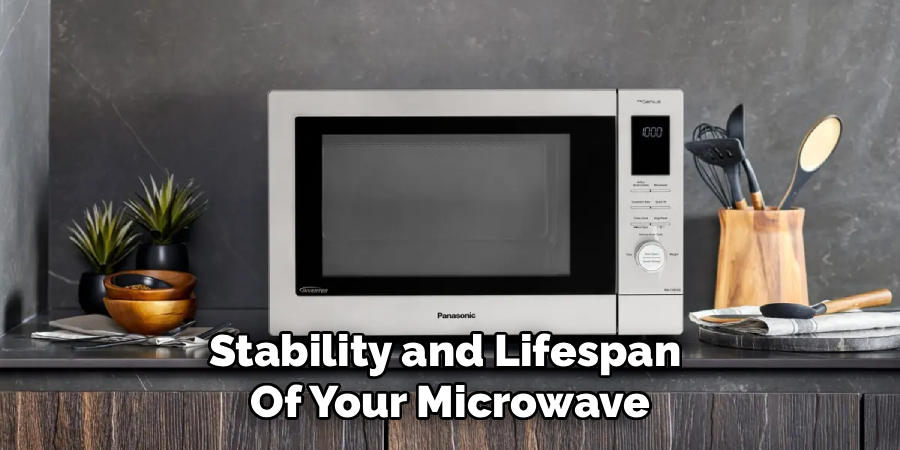
Understanding Panasonic Microwave Models and Features
Lock Types by Model
Panasonic microwaves offer a variety of locking features, and understanding what your model provides is the first step in effective use. Most modern models come equipped with electronic locking mechanisms, often referred to as “Child Lock” or “Control Lock.” These are designed for ease of use and are generally activated through the control panel.
Some older or budget-friendly models may employ manual locks, which are usually physical levers or switches located near the door. It’s essential to consult your owner’s manual or manufacturer’s website to identify which type of locking mechanism your specific Panasonic microwave uses. Knowing this will make activation and troubleshooting much simpler.
Locating Relevant Buttons
The key to efficiently using your microwave’s lock feature is familiarity with its control panel or button configuration. The locking function may require you to press and hold the “Start,” “Stop,” or even a dedicated lock button for a specific duration, typically ranging from three to five seconds. For touchscreen models, you might access this function through the settings or options menu.
Being able to quickly identify and operate the right button or control section is critical for using the lock effectively. If your model lacks clear labeling, look for small icons resembling a padlock, key, or child’s face—these often indicate lock features.
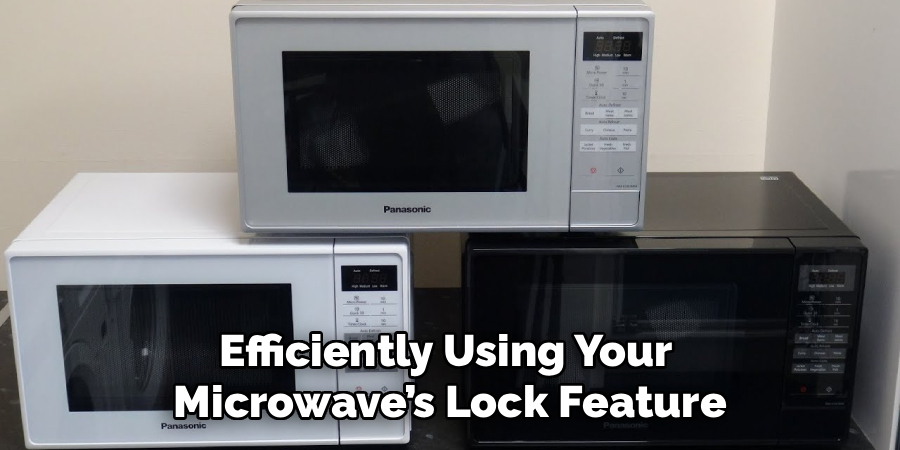
Step-by-Step Guide on How to Lock Panasonic Microwave
Using the Child Lock Feature
To help you confidently use the lock feature, here’s a universal step-by-step guide covering the most common implementations. Adapt as needed based on your specific model.
- Locate the appropriate button on your control panel. For many Panasonic microwaves, this will be the “Stop/Cancel” or “Start” button, but it may differ, especially on touchscreen or high-end models.
- Press and hold the designated button for three to five seconds. During this time, observe the display screen or listen for audible cues, such as a beep or a message indicating that the child lock has been activated.
- Once you hear a beep or see a “Locked” icon appear on the screen, release the button. The control panel should now be unresponsive to other inputs, and the microwave will not start until the owner unlocks it.
Activating Door Locking Functionality
Some Panasonic microwaves include a manual locking mechanism for the door, typically in the form of a small lever or switch near the hinge. This feature is less common but provides an extra layer of security, particularly useful when moving the appliance or when absolute containment is desired during specific cooking functions.
To activate a manual lock, ensure the microwave is empty and clean, then simply engage the lever or switch as directed in your model’s instructions. The door should be firmly shut, and the microwave will not operate until the lock is disengaged.
Deactivating the Lock
Unlocking the microwave is usually just as easy as locking it. For electronic locks, hold the same control button used for activation for another three to five seconds. When the display no longer shows a “Locked” symbol or you hear a confirmation beep, the appliance is ready for use again. For manual locks, reverse the previous steps—move the lever or switch back to its original position to unlock.

If you encounter error messages or the lock fails to disengage after following these steps, proceed to troubleshooting for additional solutions.
Troubleshooting Locking Mechanisms
Common Lock Activation Issues
Occasionally, users may find the lock does not engage as expected. If the control panel remains active after attempting to lock it, double-check that you are pressing the correct button and holding it for the recommended time. Some models are more sensitive and require holding the button firmly without interruption. If the microwave is in use or the door isn’t fully closed, the lock may not activate.
If none of these steps work, power-cycle your microwave by unplugging it for 30 seconds and plugging it back in. This can resolve minor software glitches that affect the lock feature.
Problems Unlocking the Microwave
Persistent issues with unlocking are often due to holding the wrong button, not holding it long enough, or malfunctioning touch panels. Ensure your hands are clean and dry when operating the controls. If the lock symbol on the display doesn’t disappear after holding the designated button, consult the troubleshooting section of your owner’s manual or reach out to Panasonic support.
In rare cases, repeated lock malfunctions may indicate an internal problem with the control panel. If the above solutions fail, professional service may be required to repair faulty electronics or switches.
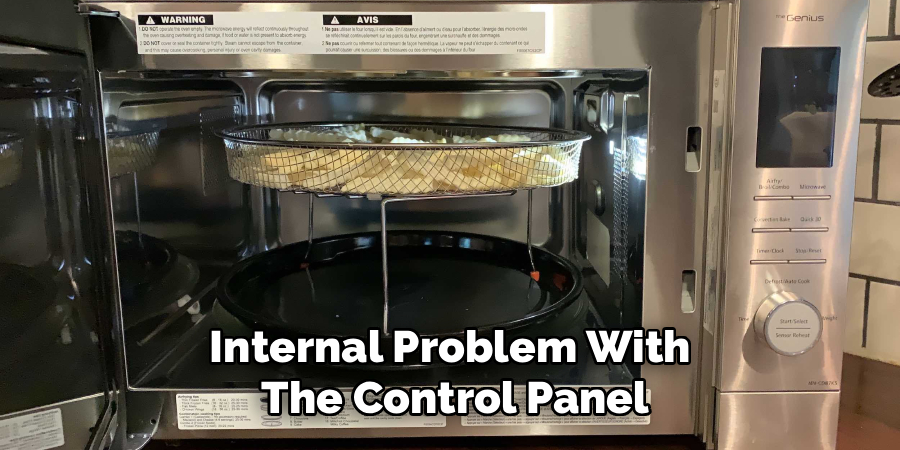
Benefits of Using the Locking Function
Enhanced Safety
At its core, the lock feature is about protecting your household. By preventing accidental starts, you’re not only safeguarding children but also reducing risks for elderly family members or guests unfamiliar with the appliance’s operation. The lock is an effective deterrent against the kind of accidents that can happen in a busy or multi-generational home.
Better Maintenance and Performance
Utilizing the lock function also helps maintain your microwave’s performance. Locking the controls when the appliance is not in active use ensures that cycles are not inadvertently started, reducing unnecessary wear and tear on buttons, the control panel, and internal mechanics. Over the long term, this small precaution contributes to a longer appliance lifespan and fewer service visits.
Tips for Maintaining the Locking Mechanism
Proper Usage Best Practices
To prolong the health of your Panasonic microwave, always use the lock function as intended. Avoid excessive or forceful pressing of control buttons when activating or deactivating the feature. Rely on a steady, moderate touch and familiarize yourself with the correct sequence for your model.
Don’t force mechanical locks or attempt to modify the internal mechanism. If you notice any stiffness, stickiness, or irregularities, address them by gently cleaning or seeking professional help rather than forcing a fix.
Regular Cleaning of Controls
A common source of electronic lock issues is dirt or moisture buildup on the control panel. Regularly wipe down the buttons or touchscreen with a soft, slightly damp cloth, making sure not to let water seep into any electrical components. Clean controls respond better and are less likely to malfunction.
If your home has high humidity, take extra care to keep the control panel area dry. This not only supports the lock function but also helps maintain the overall responsiveness of your Panasonic microwave.
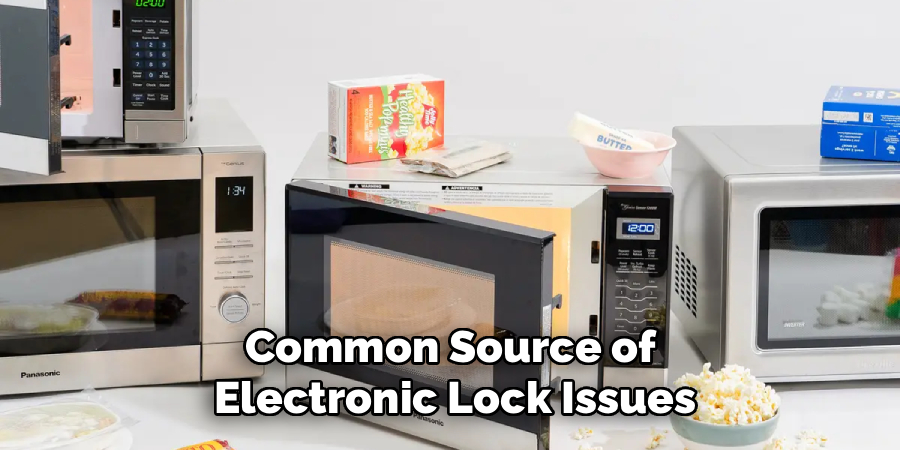
Comparing Locking Functions Across Panasonic Models
Panasonic offers a broad range of microwaves, from basic models suitable for small households or offices to high-end, feature-rich appliances for culinary enthusiasts. Locking features will often reflect this diversity.
Entry-level models may rely solely on electronic panel locks or omit the feature altogether for cost reasons. Mid-range and premium models, however, often boast enhancements such as touch-sensitive control pads, illuminated lock indicators, or even integration with smart home systems. Some advanced appliances allow users to activate or deactivate the lock via a phone app, offering additional convenience and security for the tech-savvy.
When considering how to lock Panasonic microwave models, check for information specific to your product in the user guide or on Panasonic’s product support page. The extra investment in advanced locking features is often worthwhile for families or anyone who prioritizes appliance safety.
Misconceptions About Microwave Locks
Lock Features Aren’t Just for Safety
While safety is the primary motivation, locks on Panasonic microwaves serve other purposes as well. For example, maintaining consistent cooking conditions can be important for certain baking or proofing tasks. When transporting a microwave—between homes or to a repair facility—a manual lock ensures the door stays closed and the internal cavity remains clean and safe.
Not All Microwaves Have Locks
It is a common misconception that every microwave includes a lock feature. Depending on the age, size, and intended market for a particular model, you may find the function missing altogether. Budget microwaves typically focus on basic cooking needs and may not provide electronic or physical locks. Always confirm your model’s capabilities before assuming the presence of a safety lock, and don’t hesitate to use aftermarket solutions if needed.
Frequently Asked Questions
Can I Lock an Older Panasonic Microwave Without Electronic Controls?
Most locking features are electronic, but some older or commercial-grade models provide a manual lock. Check your model’s manual or look for a sliding switch near the door. If no lock function is present, consider external safety devices.
Does Activating the Lock Prevent Programming or Just Door Use?
Typically, activating the lock disables the entire control panel, stopping all programming and operation until unlocked. However, the door itself remains physically operable unless you’re using a manual lock.
What Happens if the Lock Won’t Deactivate After Pressing the Buttons?
If repeated attempts to unlock the control panel fail, you may be facing a stuck button or a malfunctioning circuit. Try unplugging the microwave for one minute to reset its system. If the problem persists, reach out to authorized Panasonic service for assistance.
Conclusion
Learning how to lock Panasonic microwave appliances is an effective and straightforward way to increase household safety, protect your device, and streamline your kitchen operations. By understanding your specific model, using the lock feature properly, and maintaining clean and accessible control panels, you ensure reliable performance and peace of mind.
Always consult your user manual to become familiar with your microwave’s unique lock options, and be proactive about keeping controls clean and responsive. Panasonic continues to innovate in the home appliance space, blending safety with ease of use. With the right knowledge and a few consistent habits, you’ll get the most value and satisfaction from your Panasonic microwave for years to come.
Professional Focus
Angela Ervin, a former interior designer turned blogger, specializes in kitchen design and renovations. Through her website, she blends her passion for cooking with design expertise, sharing practical and creative ideas. Known for balancing functionality and beauty, Angela’s insightful content has made her a trusted voice in home design and lifestyle.
About the Author
Angela Ervin, an experienced interior designer and blogger, combines her passion for kitchen renovations with storytelling. Living in Petersburg with her family, she enjoys cooking and testing her projects firsthand. Known for her humor and relatable style, Angela shares creative, functional design insights through her content, making her a trusted voice in home design.
Education History
University: Virginia Commonwealth University
Degree: Bachelor of Fine Arts (BFA) in Interior Design
- Angela’s education at VCU focused on mastering core interior design principles, including spatial planning, color theory, materials selection, and sustainable design practices.
- She gained hands-on experience through studio projects and collaborative design exercises, which honed her ability to create functional and aesthetically pleasing environments.
- Her coursework also emphasized problem-solving and practical applications of design, preparing her for real-world projects like her self-directed kitchen renovations.
- The program’s strong foundation in both technical skills and creative expression shaped Angela’s ability to seamlessly integrate form and function in her work.
