Panasonic microwaves have become a staple in kitchens worldwide, known for their durability, innovative features, and straightforward user experience. Whether you’re reheating leftovers, popping popcorn, or preparing meals, these appliances make life easier. However, one aspect users frequently notice is the series of beeps and alerts designed to signal completed cycles, errors, or button presses. While these sounds help ensure proper operation and enhance safety, they can sometimes disrupt quiet settings—waking up family members late at night or disturbing colleagues in shared spaces.
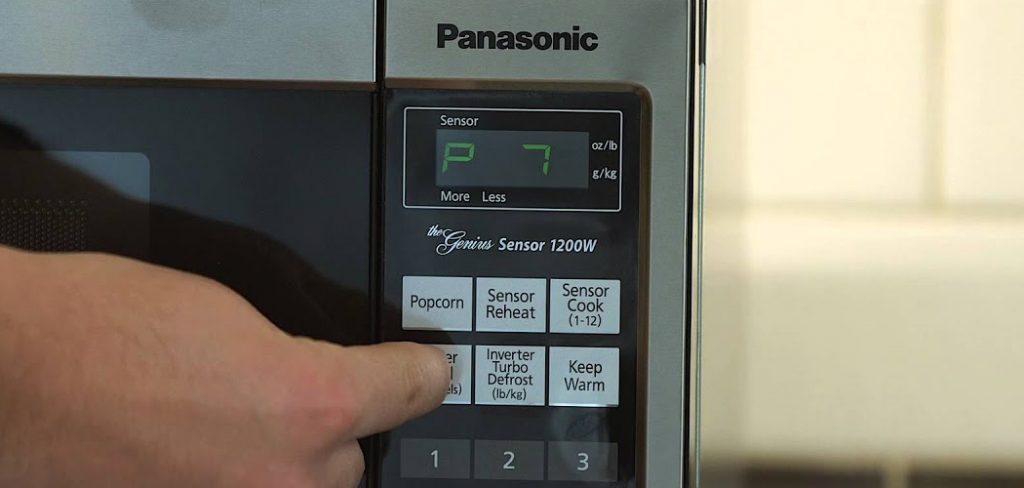
If you’re looking for peace and quiet while still enjoying the convenience of your Panasonic appliance, learning how to mute Panasonic microwave functions is both simple and rewarding. This article will walk you through every step, ensuring you can achieve silent operation without compromising performance.
Understanding Microwave Sounds
Why Do Microwaves Make Noise?
Modern microwaves, including those by Panasonic, are equipped with sound notifications for a reason. The beeps you hear during each use are more than just noise—they are designed to communicate status updates, confirm button presses, indicate cooking completion, or signal errors. These audible cues help ensure that users notice when their food is ready, have correctly programmed settings, and are immediately alerted to issues that might require attention. In addition, sound alerts can be essential in busy households, where missing a finished cooking cycle could mean overcooked or dried-out meals.
While the primary purpose of these sounds is to improve safety and usability, not everyone appreciates their frequency or volume, especially during early mornings or late nights.
Scenarios Where Muting Is Preferred
Imagine preparing breakfast quietly as others sleep, only to be greeted by a series of piercing beeps. Similar issues arise in open-office environments, dorm rooms, or homes with infants who nap during the day. For those living or working in shared, small, or sensitive spaces, even occasional sounds can be unwelcome. That’s why learning how to mute Panasonic microwave alerts can make a significant difference in maintaining a peaceful environment.
Checking If Your Panasonic Microwave Can Be Muted
Model-Specific Features
Before proceeding to silence your appliance, it’s important to determine whether your Panasonic microwave is equipped with a muting feature. Not all models include this option. Newer or more advanced models are more likely to offer users the ability to turn off alert sounds—usually via a dedicated “Sound” or “Volume” button, or through key combinations on the control panel. Cheaper or older models may not support sound muting at all. Finding out where your microwave stands is the first step.
Reviewing the User Manual
It may seem obvious, but referencing your user manual is essential when attempting any new function. Manuals provide detailed instructions tailored to your specific Panasonic microwave model, including how to mute the microwave if such a feature exists. Manuals can usually be found online if the original has been misplaced—simply search for the exact model number followed by “manual.” Within the manual, look for sections on “Sound,” “Volume,” “Settings,” or “Special Features.” If you see references to muting or silencing alerts, you’re in luck and can proceed with confidence.
How to Mute Panasonic Microwave: A Complete Guide
Using the Control Panel
For most newer Panasonic microwaves, the muting function is accessible directly from the control panel. Here’s how you can typically mute the beeping sounds:

- Locate the “Sound” or “Volume” Button: Some models include a button labeled “Sound,” “Beep,” or “Volume.” Pressing this button may allow you to toggle the microwave’s beeps on or off.
- Accessing Settings via Key Combinations: If there is no dedicated sound button, muting often requires holding down a specific button or a combination of buttons, such as the “Stop/Reset,” “Start,” or “Cancel” button for several seconds.
- Visual Confirmation: If successful, you will usually notice a change on the microwave’s display—either an icon appears, or the screen briefly reads “Beep Off” or a similar message.
Alternative Methods for Muting
Using Button Combinations
Not all control panels are the same. In some Panasonic microwaves, muting requires pressing and holding two buttons together, such as “0” and “Stop/Reset.” Hold these for 3–5 seconds until you receive a confirmation sound or see a display message.
Checking for Toggle Features
In some models, the mute function is a true toggle—turning the beep off with one activation and back on with another. Others may require you to repeat the process after a power cycle or interruption.
Where to Find Button Combinations
Model-specific button combinations are always listed in the user manual, but Panasonic’s support website can also offer guidance based on your model number. If these steps do not work, your microwave may not have a muting feature.
Troubleshooting Sound Settings
If Muting Doesn’t Work
If, after trying the above methods, your microwave continues to beep or the settings don’t seem to apply, consider the following steps:
- Reset the Appliance: Unplug your microwave from the mains power and wait for 30 seconds before plugging it back in. This can sometimes resolve minor glitches and restore muting functionality.
- Restore Factory Settings: Some advanced models offer a factory reset function. Refer to the manual on how to access this feature, but keep in mind it may erase cooking presets or other custom settings.
When All Else Fails
If your attempts to mute the microwave are unsuccessful and the manual offers no guidance, it’s likely that your specific model does not have a mute function. However, there may still be ways to reduce the disturbance, such as planning microwave use during less disruptive times or masking sounds with ambient noise.
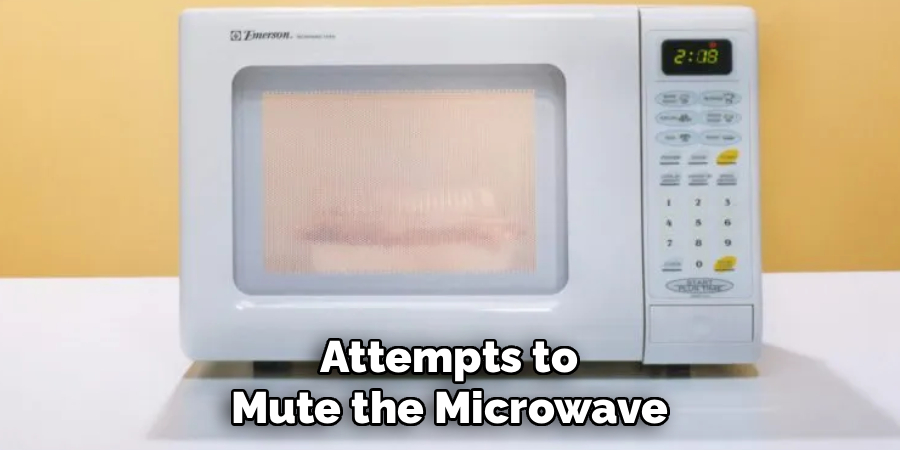
Benefits of Muting Your Panasonic Microwave
Convenience in Noise-Sensitive Settings
Muting your Panasonic microwave can make your kitchen or workspace quieter, allowing you to prepare meals or snacks without disturbing others. Whether it’s working in an office late into the night, caring for a sleeping baby, or making a quick midnight snack, silence can be golden. Quieter appliances are also preferred in shared apartments, hotel rooms, or dormitories, where privacy and calm are valued.
Enhanced Focus
For those working from home, studying, or involved in creative pursuits, the reduction of background noises like beeping appliances fosters an environment of concentration and productivity. Muting removes a layer of distraction, letting you focus on what matters most.
Common Challenges With Muting
Unavailable Muting Options
Some Panasonic microwave models—especially basic or budget options—simply don’t include silence or mute features. This is more common in older units, where audible feedback is considered crucial for usability. If your microwave lacks these controls, it’s important to use alternative strategies or consider upgrading if silent operation is a priority.
Temporary Sound Disabling
If muting the device isn’t possible, consider some creative—though less ideal—methods:
- Manual Timing: Use the microwave only when noise is less likely to be a problem.
- Speaker Coverage: For persistent issues, some users choose to muffle the sound by lightly covering the speaker vent, usually found at the back of the microwave. Use this method cautiously, as blocking vents can affect device operation or safety.
It’s always best to use manufacturer-approved methods and only resort to these workarounds if necessary.
Comparing Muted Operation vs. Standard Mode
Advantages of Muted Operation

Opting for a muted Panasonic microwave reflects changing consumer preferences. Many users prioritize quiet environments, especially as more people work from home or share living spaces. A muted mode allows for discreet cooking, late-night snacks, or morning beverages, all without waking loved ones or disrupting the peace.
When Sounds Are Necessary
However, there are situations where microwave sounds are valuable—batch cooking, busy mornings, or multitasking. Audible alerts ensure food isn’t forgotten and cycles are completed, reducing overcooking or food waste. Depending on your needs, sound settings can often be toggled on or off, striking the perfect balance between peace and practicality.
Enhancing Your Panasonic Microwave Experience
Other Customization Options
Beyond muting, Panasonic microwaves frequently offer a range of personalization features. You can adjust power levels for delicate defrosting, set quick-cook options, or save pre-programmed routines for frequently cooked meals. Learning to use these features can help you get even more out of your appliance, improving both convenience and results.
Using the Silent Mode Efficiently
For maximum benefit, think about your typical microwave usage patterns. Perhaps you enable silent mode only during nighttime hours or in particular environments, then re-enable alerts for daytime cooking. Understanding and leveraging your microwave’s available modes will help maintain efficiency without unnecessary disruption.
Frequently Asked Questions
How Do I Turn On Silent Mode?
To enable silent mode, refer to your microwave’s user manual for the specific button or sequence required. Typically, this involves holding down a specific button for a few seconds or navigating through the settings menu.

Can Silent Mode Be Used For All Functions?
Yes, silent mode applies to most functions such as cooking, reheating, and defrosting. However, some models may still produce low notification sounds for critical alerts like errors or warnings.
Is It Harmful To Permanently Keep My Microwave In Silent Mode?
Not at all. Silent mode is designed for convenience and will not impact the performance or lifespan of your microwave. Just ensure you’re attentive to your cooking times to avoid overcooking food when alerts are turned off.
Will Silent Mode Save Energy?
While silent mode doesn’t directly save energy, it reduces noise, which can be particularly useful in quieter settings or during the night. It’s a feature aimed more towards convenience than energy efficiency.
Conclusion
Mastering how to mute Panasonic microwave alerts empowers you to enjoy your kitchen without unwanted disruption. Whether you’re adjusting settings to create a more peaceful environment or seeking ways to reduce distractions in shared spaces, the process is usually straightforward and user-friendly—especially in modern Panasonic models. If muting is not possible, alternative strategies can help accommodate your needs while maintaining efficient, safe operation.
By referencing your manual, following the outlined steps, and customizing your device’s features to fit your lifestyle, you’ll find that quiet, convenient microwave use is well within reach. Remember, knowing how to mute Panasonic microwave functions isn’t just about silence—it’s about creating a home environment that suits you best.
Professional Focus
Angela Ervin, a former interior designer turned blogger, specializes in kitchen design and renovations. Through her website, she blends her passion for cooking with design expertise, sharing practical and creative ideas. Known for balancing functionality and beauty, Angela’s insightful content has made her a trusted voice in home design and lifestyle.
About the Author
Angela Ervin, an experienced interior designer and blogger, combines her passion for kitchen renovations with storytelling. Living in Petersburg with her family, she enjoys cooking and testing her projects firsthand. Known for her humor and relatable style, Angela shares creative, functional design insights through her content, making her a trusted voice in home design.
Education History
University: Virginia Commonwealth University
Degree: Bachelor of Fine Arts (BFA) in Interior Design
- Angela’s education at VCU focused on mastering core interior design principles, including spatial planning, color theory, materials selection, and sustainable design practices.
- She gained hands-on experience through studio projects and collaborative design exercises, which honed her ability to create functional and aesthetically pleasing environments.
- Her coursework also emphasized problem-solving and practical applications of design, preparing her for real-world projects like her self-directed kitchen renovations.
- The program’s strong foundation in both technical skills and creative expression shaped Angela’s ability to seamlessly integrate form and function in her work.
