Resetting a Bosch oven can help resolve common issues such as error codes, malfunctioning settings, or unresponsive controls. Whether you’re troubleshooting minor glitches or preparing to start fresh, knowing how to reset your oven correctly is essential for maintaining its performance.
This guide on how to reset bosch oven will walk you through the steps needed to reset your Bosch oven safely and efficiently.
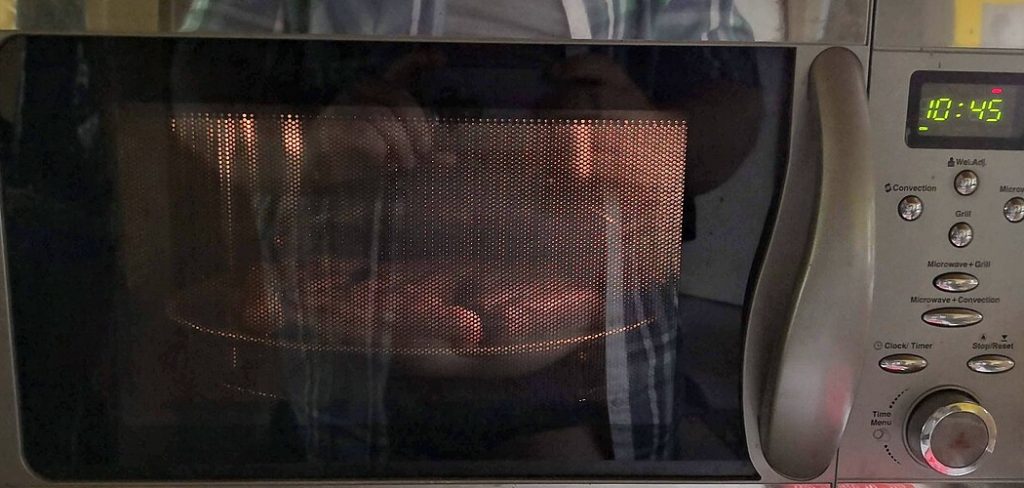
When should you reset your Bosch oven?
Before diving into the how-to steps, it’s important to understand when resetting your oven is necessary. Here are some common situations that may require a reset:
- Your Oven Displays Error Codes: Error codes are an indication that something isn’t working correctly in your oven. These errors can range from minor glitches to more serious issues.
- Your Controls Are Unresponsive: If your display screen or control buttons are not responding, a reset may help resolve the issue.
- You’ve Recently Experienced a Power Outage: A power outage can cause your oven to malfunction. Resetting it can help restore its settings.
- You Want to Start Fresh: If you have just moved into a new house or bought a used oven, resetting it can erase any previous settings and start with default factory settings.
Safety Precautions
Before attempting to reset your Bosch oven, it’s important to take some safety precautions:
Make Sure the Oven is Not in Use:
Before starting any troubleshooting or resetting process, make sure that the oven is not currently in use. This will prevent any accidents or injuries.
Turn off the Power:
To ensure your safety, turn off the power to your oven by either unplugging it or switching off the circuit breaker. This will prevent any electrical hazards while performing a reset.
Wait for the Oven to Cool Down:
Always allow your oven to cool down before attempting any maintenance or troubleshooting steps. This will prevent burns and injuries from hot surfaces.

8 Step-by-step Instructions on How to Reset Bosch Oven
Step 1: Turn off the Power
Locate the power source for your Bosch oven. This can typically be done by unplugging the unit from the outlet or switching off the circuit breaker that supplies power to the oven.
Turning off the power ensures that the oven is completely disconnected from electricity, allowing you to safely proceed with the reset process. Wait at least one minute after disconnecting the power before moving on to the next step.
Step 2: Open the Oven Door
Once the power is off and the oven has cooled down, carefully open the oven door fully. This allows you to inspect the interior and ensure that there are no obstructions, debris, or other items inside the oven that might interfere with its functionality.
Confirm that all racks and accessories are properly placed or removed as necessary. This step ensures a clear and unobstructed setting for the reset process.
Step 3: Locate the Reset Button
Next, locate the reset button on your Bosch oven. Depending on the model, the reset button may be situated on the control panel or within the oven’s settings menu. Consult your user manual to identify the exact location of the button for your specific model.
If your model does not have a dedicated reset button, the reset function may be accessible through a combination of control buttons, which should also be outlined in your manual. Ensuring you correctly identify the reset mechanism will help you proceed with the process effectively.
Step 4: Press the Reset Button
Once you have located the reset button, carefully press and hold it for a few seconds. This will initiate the reset process. Do not release the button until you are sure that the process has started.
For models without a dedicated reset button, follow the combination of control buttons as outlined in your manual to initiate a reset.

Step 5: Wait for the Reset Process to Complete
After pressing and holding the reset button or following the necessary steps on your control panel, wait for at least two minutes for the reset process to complete. During this time, do not open or close the oven door, touch any controls, or attempt to use any other functions on the oven.
You may hear a chime or see a message on the display screen indicating that the reset process has finished.
Step 6: Release the Reset Button
Once the reset process has been initiated and the required time has passed, carefully release the reset button. Ensure that you do not press any other buttons or controls during this step. Releasing the button properly allows the oven to finalize the reset procedure.
Check the display screen for confirmation, which may include a message or the restoration of the default settings. Confirm that the oven appears to be functioning normally before proceeding to any additional steps.
Step 7: Turn the Power Back On
After releasing the reset button, turn the power back on to your oven by either plugging it back in or flipping the circuit breaker switch.
Once the power is restored, wait for at least one minute before attempting to use any functions on the oven. This allows the oven to fully restart and complete its reset process.
Step 8: Test the Oven
Once the power has been restored, test the oven to ensure that the reset process was successful. Begin by checking the display screen and control panel for proper functionality. Verify that any previous error codes or unresponsive controls have been resolved.
Next, set the oven to a basic function, such as preheating or baking, and observe its performance for a few minutes. If the oven operates as expected without any issues, the reset is complete. If problems persist, consult the user manual or contact Bosch customer support for further assistance.
Following these step-by-step instructions on how to reset bosch oven can help you safely and effectively reset your Bosch oven. Remember to always take the necessary safety precautions and consult your user manual for specific details related to your model.
Resetting your oven can help resolve various issues and get it back up and running in no time, saving you from unnecessary repair costs or replacements. So, if you encounter any problems with your Bosch oven, follow these steps to reset it before seeking professional assistance. Happy cooking!

Troubleshooting If Reset Doesn’t Work
If resetting your Bosch oven does not resolve the issue, further troubleshooting can help identify the problem. Here are some steps you can follow:
Check for Error Codes
Many Bosch ovens display error codes when something is wrong. Refer to your user manual to decode the error message displayed on your oven’s screen. The error code can help pinpoint specific issues, such as a faulty sensor, heating element, or control board.
Inspect the Power Supply
Make sure the oven is receiving adequate power. Check that the appliance is securely plugged into the outlet and that the circuit breaker has not been tripped. If you notice fluctuations in power or an unresponsive oven, you may need to consult an electrician to address potential wiring issues.
Verify Door Lock Mechanism
A malfunctioning or improperly closed door lock can prevent the oven from functioning. Double-check that the oven door is completely closed and its locking mechanism is operating correctly. If necessary, clean the door latch to remove debris that might obstruct it.
Examine Heating Elements
Inspect the oven’s heating elements for signs of damage, such as cracks or discoloration. If either the bake or broil element appears defective, it may need to be replaced. Consult your user manual or contact a professional technician for guidance on replacing faulty components.
Test the Control Panel
If the control panel is unresponsive or certain buttons are not working, the issue may lie with the electronic control board or ribbon connection. Try cleaning the control panel with a dry, non-abrasive cloth, and ensure all inputs are functioning properly.

Reset the Oven Again
Sometimes, repeating the reset process can help resolve persistent issues. Turn off the power supply once more and follow the reset steps carefully. If the problem continues after restarting the oven, additional investigation may be required.
Call Bosch Customer Support
If none of the above steps resolve the issue, it may be time to seek professional assistance. Contact Bosch customer support for guidance tailored to your specific oven model. Provide details about any error codes, symptoms, or troubleshooting steps already taken to expedite the process.
Troubleshooting your Bosch oven can help diagnose and address issues that a reset alone cannot fix. Always prioritize safety and consult a professional when necessary to avoid further damage or complications.
Frequently Asked Questions
Q: How Often Should I Reset My Bosch Oven?
A: It is recommended to only reset your Bosch oven when necessary, such as when experiencing technical issues. Regularly resetting your oven can cause wear and tear on the components and may not resolve the problem if it is an underlying issue. If you need to reset your oven frequently, consult a professional for further assistance.
Q: What if I Can’t Find My User Manual?
A: If you cannot locate your Bosch oven’s user manual, you can often find it online by searching for your specific model number. You can also contact Bosch customer support for a digital copy or assistance with troubleshooting.
Q: Can I Reset My Oven While It Is Running?
A: It is not recommended to reset your oven while it is in use as this may result in loss of data or malfunction. Only attempt to reset the oven when it is turned off and unplugged from the power supply.
Conclusion
Resetting your Bosch oven can help resolve a variety of issues, from unresponsive controls to power outages. By following these step-by-step instructions on how to reset bosch oven and taking appropriate safety precautions, you can effectively reset your oven and restore its functionality.
If problems persist after resetting, consult the user manual or contact Bosch customer support for further assistance. Remember to always prioritize safety when working with any household appliance. So, it’s important to follow all safety precautions before attempting a reset, including ensuring that the oven is not in use, turning
You can check it out : Install a Bosch Dishwasher
Professional Focus
Angela Ervin, a former interior designer turned blogger, specializes in kitchen design and renovations. Through her website, she blends her passion for cooking with design expertise, sharing practical and creative ideas. Known for balancing functionality and beauty, Angela’s insightful content has made her a trusted voice in home design and lifestyle.
About the Author
Angela Ervin, an experienced interior designer and blogger, combines her passion for kitchen renovations with storytelling. Living in Petersburg with her family, she enjoys cooking and testing her projects firsthand. Known for her humor and relatable style, Angela shares creative, functional design insights through her content, making her a trusted voice in home design.
Education History
University: Virginia Commonwealth University
Degree: Bachelor of Fine Arts (BFA) in Interior Design
- Angela’s education at VCU focused on mastering core interior design principles, including spatial planning, color theory, materials selection, and sustainable design practices.
- She gained hands-on experience through studio projects and collaborative design exercises, which honed her ability to create functional and aesthetically pleasing environments.
- Her coursework also emphasized problem-solving and practical applications of design, preparing her for real-world projects like her self-directed kitchen renovations.
- The program’s strong foundation in both technical skills and creative expression shaped Angela’s ability to seamlessly integrate form and function in her work.
