Kenmore has been a trusted name in kitchen appliances for decades, and its microwaves are a common sight on countertops across the country. Known for their reliability and ease of use, Kenmore microwaves help make meal preparation both quicker and more convenient. Yet, even the most reliable appliances can occasionally present issues that leave users uncertain about how to get them back to working order.

One of the most common troubleshooting steps for dealing with glitches in any electronic device is a reset, and Kenmore microwaves are no exception. Learning how to reset Kenmore microwave is an essential skill for any household. Whether it’s due to a power outage, stuck buttons, or an error code blinking on the control panel, knowing how to safely and effectively reset your microwave can extend its lifespan and restore its functionality in a matter of minutes.
In this comprehensive article, you’ll learn everything needed to confidently reset your Kenmore microwave. You’ll discover why resets are sometimes necessary, how to perform different kinds of resets, and troubleshooting tips for persistent problems. We’ll also cover maintenance habits to reduce the need for resets in the first place, answer frequently asked questions, and explain safety steps to keep in mind throughout the process. If you’ve ever found yourself staring at an unresponsive microwave and wondering what to do next, this guide is for you.
Why Might You Need to Reset a Kenmore Microwave?
Understanding the reasons behind a microwave malfunction is the first step to effective troubleshooting. Problems can arise without warning, interrupting your normal household routine.
Common Scenarios
A reset is often necessary after events like a power surge or blackout, which may cause the microwave’s display panel to go blank or display an error message. Sometimes, the device’s screen may freeze, or the control buttons stop responding altogether. In other instances, you may notice unusual error codes appearing, which indicate an internal issue or glitch. These scenarios are fairly common with all modern microwaves, and not limited to Kenmore models.
Benefits of Resetting
Performing a reset can instantly restore normal operation by clearing out any lingering technical faults. It helps restore key functions, such as the timer and heating elements, and can prevent further malfunctions or possible safety hazards. Regularly resetting your microwave when needed helps maintain its efficiency and extends its useful life.

Understanding Kenmore Microwave Basics
Before you attempt a reset, it’s helpful to become familiar with the basics of your specific Kenmore model, including its key features and the resources available for troubleshooting.
Key Features of Kenmore Microwaves
Kenmore’s microwave product line includes a variety of models, ranging from basic to more advanced units with features like sensor cooking, convection, and multi-stage programming. Some models have touchpads, while others use dials or simple button interfaces. Understanding the features and layout of your microwave is critical when diagnosing problems, as reset and troubleshooting methods can differ by model.
Knowing your microwave’s model number, typically located on a sticker inside the door frame or back of the unit, allows you to access the most relevant guidance for your device.
Locating the User Manual
Every Kenmore microwave comes with a user manual that covers operation, troubleshooting, and reset instructions. If you’ve misplaced your original manual, you can usually find a digital version by searching for your model number on Kenmore’s website or appliance support pages. Having the correct manual on hand makes it easier to follow manufacturer-recommended procedures, including resets that may be unique to your model.
A Step-by-Step Guide How to Reset Kenmore Microwave
Resetting your Kenmore microwave is generally a straightforward process, but the exact steps may differ slightly based on the model and the nature of the problem. Below, you’ll find clear instructions for performing both basic and advanced resets, as well as information on handling error codes.
Simple Reset Method
A simple reset can resolve many minor glitches. Here’s how you do it:
First, unplug your microwave from the power outlet. This cuts the electrical current and allows the internal circuits to discharge fully. Wait for three to five minutes to ensure all residual power has dissipated from the microwave’s components. During this time, any temporary memory or errors in the system are cleared.
Once you’ve waited the appropriate amount of time, plug the microwave back into the outlet. Check if the display panel lights up and test the basic functions, such as setting the clock and running a short cook cycle. In many cases, this simple reset is all that’s needed to get your Kenmore microwave back to normal functioning.
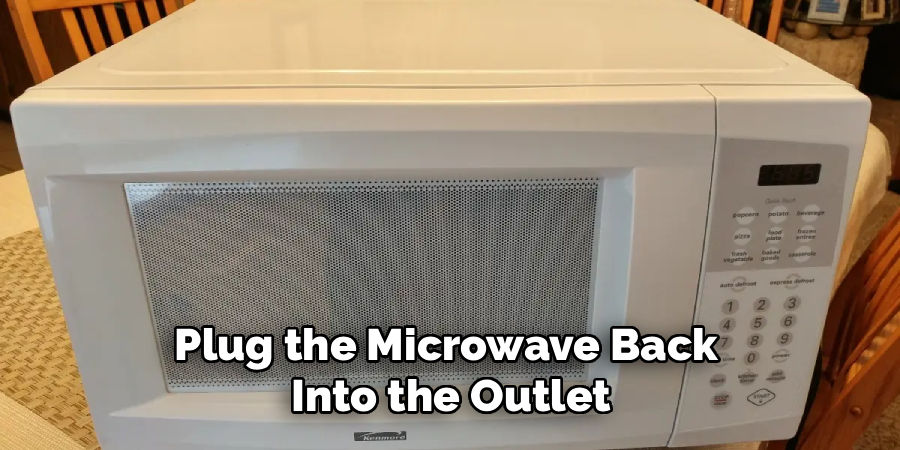
When to Perform a Hard Reset
A “hard reset” refers to a deeper reset than simply unplugging and plugging back in, and it may be necessary if your microwave is completely unresponsive or displaying persistent errors after a power surge or suspected internal failure.
Before attempting a hard reset, always consult your user manual. Typically, a hard reset involves disconnecting the microwave from the power supply for a longer period (up to ten minutes). This may also include holding down specific buttons (such as “Stop/Clear”) while the unit is unplugged. Some models require a series of button presses either before or after restoring power, so following your manual’s guidance is critical to protect your microwave and ensure the reset is performed correctly.
Resetting Error Codes
From time to time, you may encounter error codes that don’t disappear after a basic reset. Kenmore microwaves use these codes to indicate problems like “door open,” “sensor error,” or “keypad locked.”
Consult your user manual for a list of common error codes relevant to your model. If your microwave features a dedicated reset button—usually labeled as “Reset,” “Clear,” or “Stop/Clear”—press and hold this for a few seconds to clear the code. If no reset button is present, unplugging and replugging, as in the simple reset method, can often resolve the issue. For persistent errors, further troubleshooting or professional help may be required.
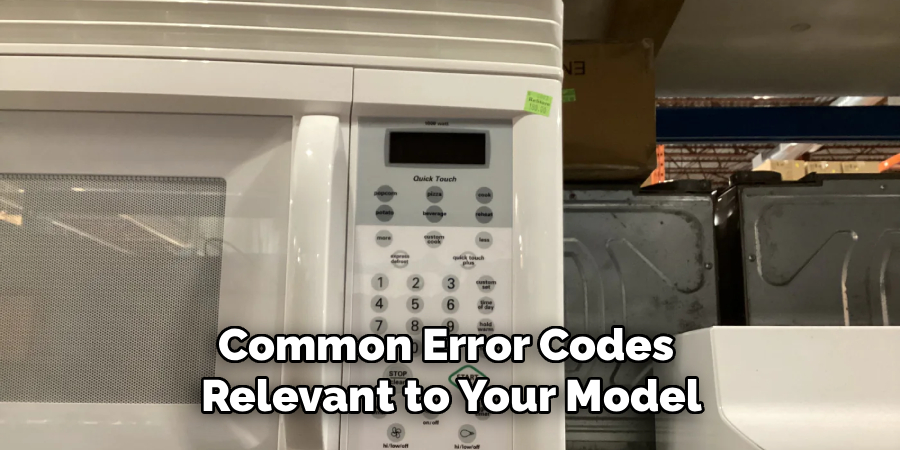
Troubleshooting After Reset
Resetting your microwave will resolve many temporary issues, but what should you do if problems persist?
Persistent Issues After Reset
If your Kenmore microwave remains unresponsive, check the basics first. Ensure the power cord is correctly plugged in and try using a different outlet. Check your home’s circuit breaker to verify it hasn’t been tripped. Sometimes, faulty wall wiring or a tripped GFCI outlet can interrupt the power supply, making it seem as though the microwave itself is malfunctioning.
If you’ve confirmed there are no issues with your household power and the microwave won’t respond, consider performing another reset or trying a hard reset as described earlier.
When to Contact a Technician
There are certain issues that a reset cannot fix. For example, if your display remains dark after confirming power, if you smell burning or see visible damage, or if error codes persist stubbornly on the display despite multiple resets, it’s time to seek professional repair. Attempting to fix electrical or internal component issues yourself can be dangerous and could void your warranty. Certified technicians will have the equipment and expertise needed to safely diagnose and repair your appliance.
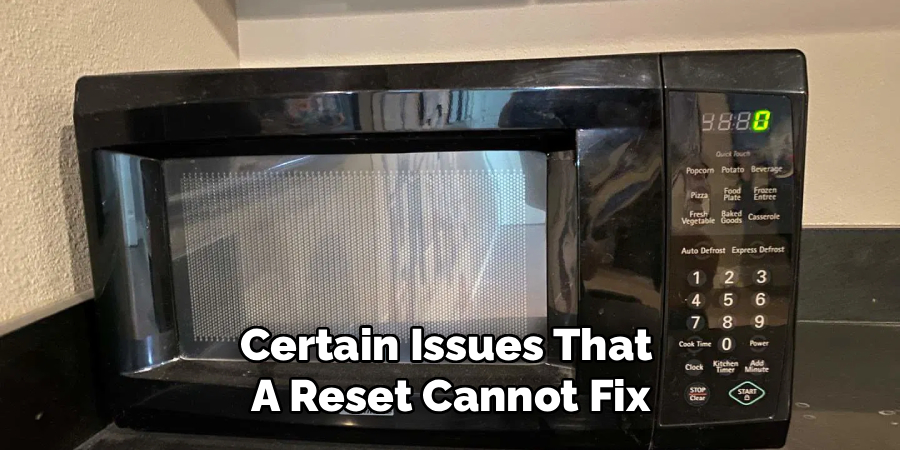
Tips to Avoid the Need for Frequent Resets
While resets can solve many problems, frequent need for them may indicate underlying issues. Proactive care and a few simple precautions can help reduce the likelihood of future glitches.
Regular Maintenance
Keep your Kenmore microwave clean, both inside and out. Wipe the interior after each use to prevent buildup of food splatters, and occasionally clean the exterior and control panel with a damp, non-abrasive cloth. Avoid using the microwave for tasks outside the manufacturer’s recommendations, and never operate it empty, as this can cause damage to the magnetron and other internal components.
Surge Protectors
Using a high-quality surge protector can protect your microwave and other kitchen appliances against voltage spikes caused by storms or electrical malfunctions. Surge protectors help maintain stable power and minimize the risk of malfunctions that require resets.

Frequently Asked Questions (FAQs)
How Often Can I Reset My Kenmore Microwave Without Damaging It?
You can reset your Kenmore microwave as often as needed without causing damage, as long as you follow the recommended procedure and do not attempt to open or tamper with internal components. However, frequent resets may suggest a deeper issue that needs to be addressed.
Does Resetting Wipe My Microwave’s Settings and Preferences?
Typically, resetting your microwave will erase temporary settings, such as the clock and any programmed cook times. Preset cooking functions or memory features will usually remain intact, but it’s always wise to review your user manual for model-specific details.
What if My Microwave Does Not Have a Reset Button?
Many Kenmore microwaves don’t feature a dedicated reset button. In these cases, unplugging the appliance for several minutes and then plugging it back in usually serves the same purpose as pressing a reset button.
Safety Precautions During a Reset
Whenever you perform a reset—especially one that involves unplugging the microwave—follow basic safety guidelines. Always disconnect the appliance from power before attempting any repairs or deep resets. Avoid trying to open the microwave’s casing or accessing internal parts, as high-voltage components can retain a charge even when unplugged. Only qualified technicians should attempt to repair any components inside the unit. Practicing caution ensures your own safety and prevents further damage to the appliance.
Comparing Reset Processes Across Models
Kenmore manufactures a variety of microwave models, and the reset process can differ slightly among them. For example, older units may use simple mechanical dials, making resets as straightforward as unplugging and replugging. Modern, feature-rich models—such as those with sensor cooking or touch panels—may feature button combinations or system menus for resets and error code clearing.
Always check your specific user manual before performing a reset, as using the wrong method for your model can lead to unexpected results. Taking the time to follow model-specific instructions ensures a smoother and safer experience.
Final Checks After Resetting
After resetting your Kenmore microwave, it’s important to test all basic functions before resuming regular use. Set the clock and try running the appliance for a short duration with a safe, microwaveable item like a cup of water. Confirm that the control panel responds as expected, and that all buttons or touch commands are functional. If everything appears to be working properly, your microwave is ready for everyday use once again.
Ensuring these final checks are completed adds peace of mind and confirms the reset process was successful.
Conclusion
Learning how to reset Kenmore microwave is a valuable troubleshooting skill for any household. Whether you’re dealing with a minor hiccup or a temporary system failure, performing a safe and thorough reset can restore your appliance and save you the inconvenience or expense of immediate repairs. Remember to approach the process with caution, consult your user manual whenever needed, and keep your microwave clean and well-maintained to reduce the need for regular resets. By following the steps outlined in this guide and practicing safe maintenance habits, you’ll be equipped to handle most common microwave issues quickly and confidently, keeping your kitchen running smoothly.
Professional Focus
Angela Ervin, a former interior designer turned blogger, specializes in kitchen design and renovations. Through her website, she blends her passion for cooking with design expertise, sharing practical and creative ideas. Known for balancing functionality and beauty, Angela’s insightful content has made her a trusted voice in home design and lifestyle.
About the Author
Angela Ervin, an experienced interior designer and blogger, combines her passion for kitchen renovations with storytelling. Living in Petersburg with her family, she enjoys cooking and testing her projects firsthand. Known for her humor and relatable style, Angela shares creative, functional design insights through her content, making her a trusted voice in home design.
Education History
University: Virginia Commonwealth University
Degree: Bachelor of Fine Arts (BFA) in Interior Design
- Angela’s education at VCU focused on mastering core interior design principles, including spatial planning, color theory, materials selection, and sustainable design practices.
- She gained hands-on experience through studio projects and collaborative design exercises, which honed her ability to create functional and aesthetically pleasing environments.
- Her coursework also emphasized problem-solving and practical applications of design, preparing her for real-world projects like her self-directed kitchen renovations.
- The program’s strong foundation in both technical skills and creative expression shaped Angela’s ability to seamlessly integrate form and function in her work.
