Microwave ovens are a staple in modern kitchens, blending convenience, efficiency, and safety in one compact appliance. Among the most trusted brands, GE microwaves are known for their durability and user-friendly features. One essential feature is the built-in lock mechanism, designed to keep your household safe—especially in homes with curious children or shared communal spaces. However, sometimes users may find their microwave suddenly locked without warning, leaving them wondering what went wrong or how to regain access.

This guide will walk you through everything you need to know about how to unlock GE microwave models, ensuring you can quickly restore normal operation. Whether it’s a case of accidental locking or unfamiliarity with modern safety functions, understanding the process will enable you to troubleshoot confidently.
Understanding the Lock Feature on GE Microwaves
Why GE Microwaves Have a Lock Function
The lock feature, often called a “child lock” or “control lock,” is a critical safety function built into most GE microwave models. Its primary purpose is to prevent children from operating the microwave unsupervised, reducing the risk of burns, electrical accidents, or damage. In busy kitchens or households with young ones, the lock ensures that the microwave remains inactive until an adult chooses to unlock it.
Additionally, the lock can stop unintended use by adults as well—such as when cleaning the control panel or moving the appliance. This safety measure decreases the chances of accidental activations, making daily kitchen use safer for all.
Types of Lock Mechanisms
GE microwaves generally employ two main locking strategies: the control panel lock and the physical door lock. The control panel lock, the most common, disables all button functions on the display panel. This prevents input of commands, so the microwave cannot be started or have its settings changed until the panel is unlocked.
The second, less common mechanism is a physical door lock, which stops the door from opening. This is rare and tends to be found on commercial or specialty units. For most homeowners, the primary concern will be unlocking the control panel rather than addressing a jammed or stuck door.
Common Scenarios Requiring Microwave Unlocking
Typical Reasons for Locked Microwaves

Understanding why your microwave gets locked helps address the issue efficiently. Some of the most common situations that leave users searching for how to unlock GE microwave appliances include:
- Accidental Activation: Pressing specific button combinations—sometimes as simple as holding a key for several seconds—can enable the lock feature without warning.
- Power Surges: After a power outage, some GE microwaves may default to a locked or safe mode to prevent unintentional use before a reset.
- User-Initiated Locking: You or someone else in the household may have locked the microwave intentionally for safety reasons and forgotten to unlock it later.
These scenarios are all relatively easy to resolve once you understand the different lock features and how to access them.
Understanding User Errors
Many times, locking is the result of user error or unfamiliarity with the microwave’s button layout. It’s not unusual for users to mistakenly lock the control panel when trying to reset the timer or clean the surface. The key to resolving these issues lies in careful observation of the microwave’s status indicators and familiarity with your model’s documentation.
How to Unlock GE Microwave: Step-by-Step Guide
Unlocking a GE microwave is typically straightforward, but the exact steps can vary depending on your model. This section provides practical, actionable guidance for every scenario.
Identifying the Lock Status
First, determine whether your GE microwave is actually locked. Common signs of a locked microwave include:
- A lock or key icon is displayed on the panel.
- An error or alert message such as “LOCK” or “CONTROL LOCKED”.
- The control panel or numeric keypad is completely unresponsive.
- Beeping sounds when pressing buttons, with no changes in function.
By confirming the lock status, you can ensure you’re addressing the right problem and not, for example, a power supply issue.
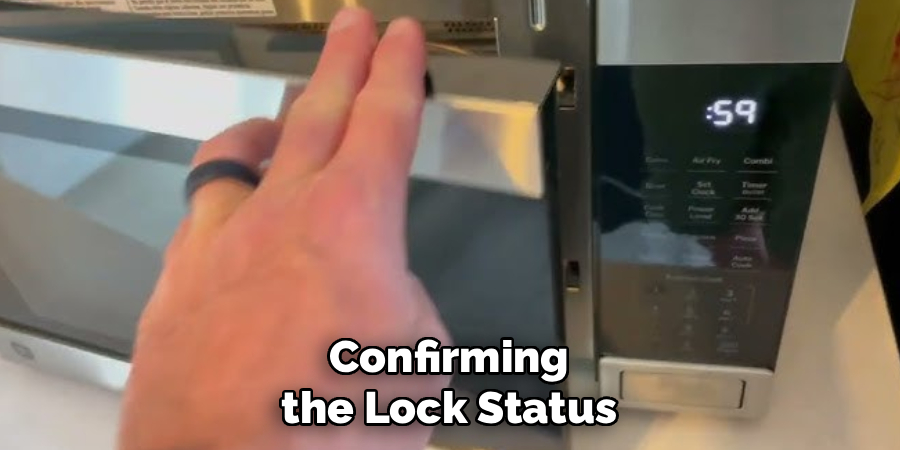
Using the Control Panel to Unlock
For most GE models, unlocking the microwave follows a standard process:
- Locate the “Control Lock” Button (if labeled):
Some models have a button marked “Lock,” “Control Lock,” or a padlock icon. Hold this button for 3-5 seconds until the lock indicator disappears.
- Use the “Cancel” or “Clear/Off” Button:
On many GE microwaves, the lock feature is engaged or disengaged by holding down the “Cancel” or “Clear/Off” key for about 3-5 seconds. Listen for a beep or watch for the lock icon to vanish as confirmation.
- Other Button Combinations:
If neither option works, look for combinations involving “Start,” “Stop,” or the “0” key. Some models require you to press and hold “0” for several seconds.
- Consult the User Manual:
If you’re unsure, check the specific instructions in your GE user manual for model-specific unlocking directions.
Using the main keyword here, understanding how to unlock the GE microwave with these techniques will cover most locked control panel scenarios.
Unlocking the Microwave Door
If your issue is not with the control panel, but with a door that won’t open, the approach is different:
- Gentle Force: Because microwave doors are equipped with safety latches, never force or yank the door open. Try pressing “Open” or gently wiggling the handle while ensuring the control panel is unlocked.
- Power Reset: Occasionally, electronic failures might cause the door mechanism to remain locked. Perform a power reset (instructions below) to reset the control circuitry.
- Inspect for Obstructions: Make sure debris or a misaligned plate isn’t jamming the door.
Tips for Avoiding Damage
Always handle the microwave carefully when attempting to unlock it:
- Do not use excessive force on buttons or doors.
- Avoid inserting tools or sharp objects into the panel or latch, as this could damage internal components or cause electrical hazards.
- If the door remains stuck after a power cycle, seek professional assistance to prevent permanent damage.
Troubleshooting When the Standard Methods Don’t Work
Sometimes, following the typical unlocking procedures does not solve the problem. Don’t worry—there are further troubleshooting steps you can take.
Checking for Technical Malfunctions
If the panel remains unresponsive or the lock icon persists, your microwave may be experiencing a technical fault:
- Inspect the display for error codes, flashing icons, or “HELP” messages.
- Check for recent power interruptions or electrical surges.
- Try all standard unlocking button combinations for your model.
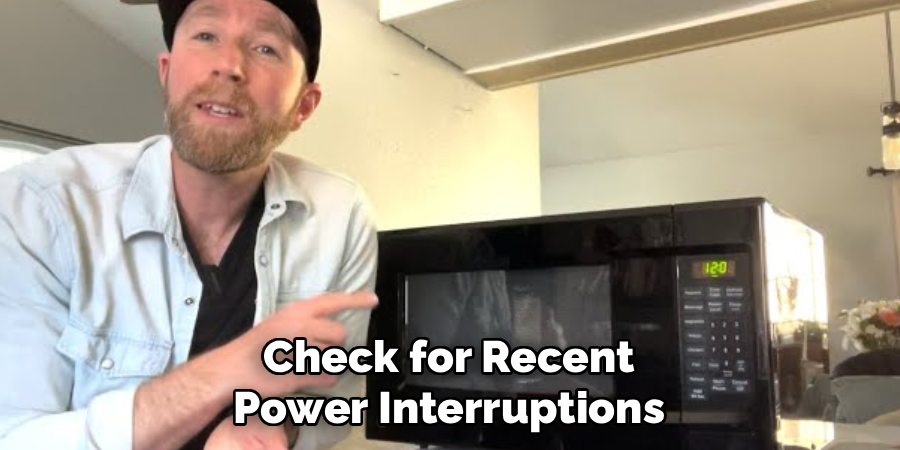
Power Cycle and Reset Steps
Power cycling the microwave can resolve unresponsive controls or temporary software glitches:
- Unplug the Microwave:
Disconnect the microwave from the power outlet. Wait at least 60 seconds to allow the internal capacitors and control panel to reset.
- Plug Back In:
Reconnect the microwave to the power source.
- Test the Lock:
Attempt to use or unlock the panel again. In many cases, the microwave will reset and exit lock mode after this process.
If the microwave remains locked after a power cycle, a deeper issue might be at play.
Preventative Measures to Avoid Lock Issues
Understanding how to prevent accidental locking or persistent lockouts will save you time and frustration in the long run.
Locking and Unlocking Properly
Get familiar with the microwave’s button combinations. Make it a habit to double-check which buttons you press during daily use, especially when setting timers, cleaning the panel, or showing other household members how to use it.
- Educate everyone in the house on how to engage and disengage the lock feature.
- Refer to the manual at the first sign of trouble so the situation doesn’t escalate.
Routine Maintenance
Routine upkeep of the microwave is essential:
- Clean the control panel regularly with a slightly damp cloth to remove grease, dust, or spills that could interfere with button function.
- Check for stuck keys or worn buttons and have them repaired if necessary. A well-maintained control panel is less prone to malfunctions due to debris or moisture.
When to Seek Professional Help
Most lock issues are easily handled at home. However, some situations require expert intervention.
Signs of a Mechanical or Electrical Problem
If you observe any of the following, professional assistance is recommended:
- The control panel remains unresponsive even after power cycling.
- The lock indicator or error message persists despite following all unlock procedures.
- The door mechanism appears jammed, makes unusual noises, or is misaligned after unlocking.
- Burnt smells, visible sparks, or signs of electrical damage.
These issues could indicate damage to internal circuitry or locks, which should be addressed by certified technicians only.
Costs and Expectations
When contacting GE support or a local repair technician, expect to:
- Describe the model, symptoms, and steps you’ve already taken.
- Possibly pay a diagnostic fee, often credited toward repairs if you proceed.
- Be quoted costs based on the nature of the electrical or mechanical repair.
- Enjoy extended warranty coverage for newer models—always check your warranty before paying for service.
Professional service ensures your microwave remains safe and functional, preserving the investment in your appliance.
Benefits of Knowing How to Unlock Your GE Microwave
Convenience and Safety
Being able to unlock your GE microwave means you’ll never be inconvenienced by an accidental lockout. You’ll also improve safety in your kitchen, making sure the appliance can’t be used unintentionally, and that you can quickly regain access when it’s needed most.
Extending Appliance Lifespan
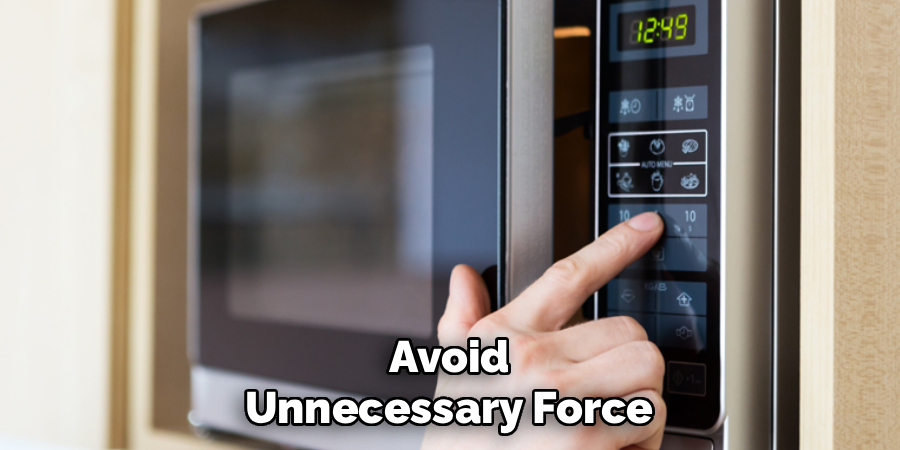
Proper troubleshooting helps you avoid unnecessary force or tampering, both of which can lead to lasting damage. Knowledge of your appliance’s features helps you maintain it actively, extending the microwave’s useful life and reducing repair costs over time.
Conclusion
Understanding how to unlock GE microwave controls and doors isn’t just about convenience—it’s a key part of safe, efficient kitchen operation. Armed with knowledge of the main safety features, typical lock scenarios, and exact unlocking procedures, you can confidently address most issues that arise. If you encounter persistent problems, knowing when to seek professional help will protect your appliance and your household.
Always keep your manual handy and educate others in the home, so that unlock procedures are never a mystery. Follow these steps for a hassle-free experience, and rest assured, you now know how to unlock a GE microwave model any time the need arises.
Professional Focus
Angela Ervin, a former interior designer turned blogger, specializes in kitchen design and renovations. Through her website, she blends her passion for cooking with design expertise, sharing practical and creative ideas. Known for balancing functionality and beauty, Angela’s insightful content has made her a trusted voice in home design and lifestyle.
About the Author
Angela Ervin, an experienced interior designer and blogger, combines her passion for kitchen renovations with storytelling. Living in Petersburg with her family, she enjoys cooking and testing her projects firsthand. Known for her humor and relatable style, Angela shares creative, functional design insights through her content, making her a trusted voice in home design.
Education History
University: Virginia Commonwealth University
Degree: Bachelor of Fine Arts (BFA) in Interior Design
- Angela’s education at VCU focused on mastering core interior design principles, including spatial planning, color theory, materials selection, and sustainable design practices.
- She gained hands-on experience through studio projects and collaborative design exercises, which honed her ability to create functional and aesthetically pleasing environments.
- Her coursework also emphasized problem-solving and practical applications of design, preparing her for real-world projects like her self-directed kitchen renovations.
- The program’s strong foundation in both technical skills and creative expression shaped Angela’s ability to seamlessly integrate form and function in her work.
